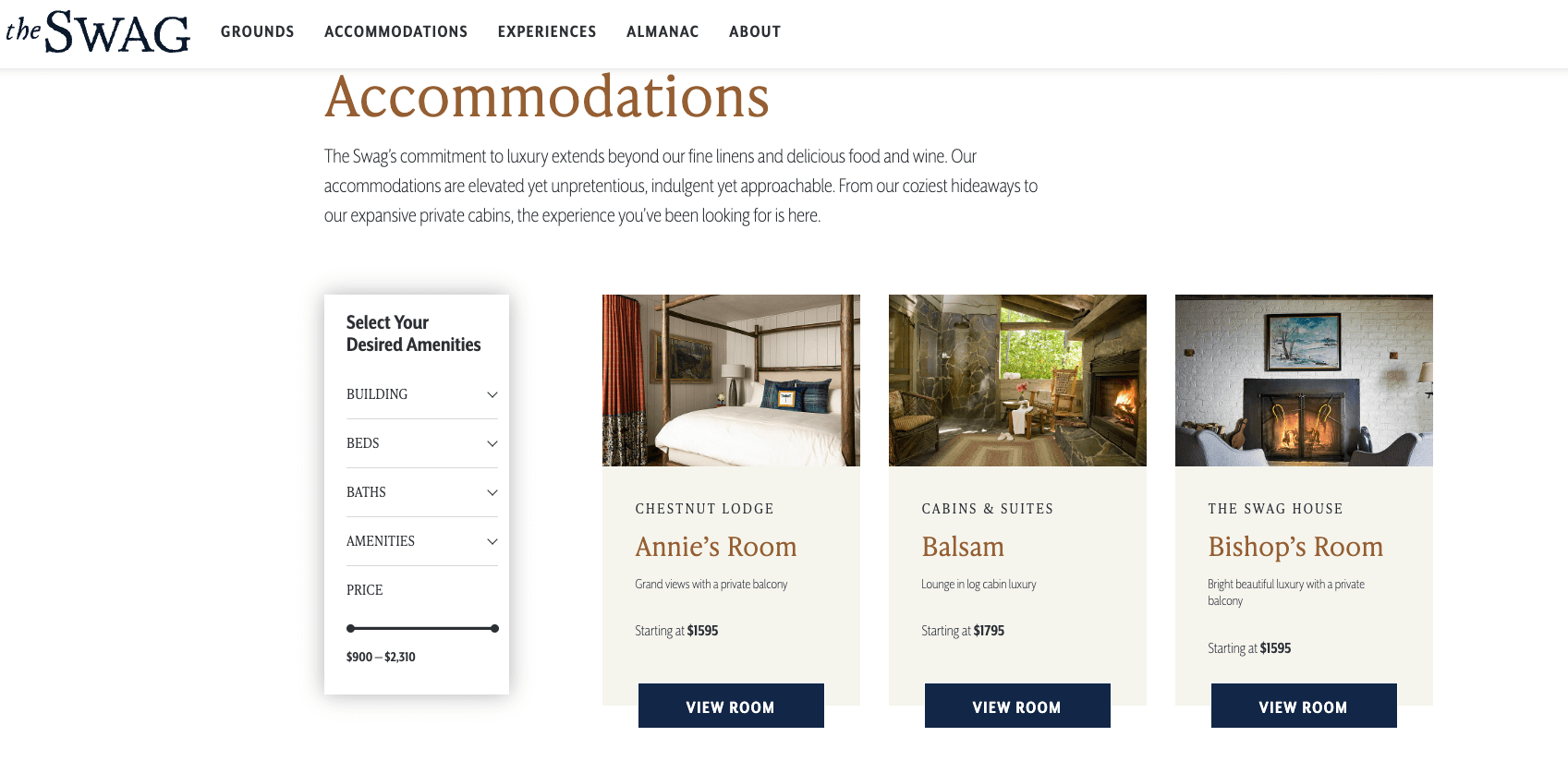Why your website remains your most important marketing tool
For this third edition of this Fully Booked blog series, I want to focus on the biggest toolkit marketing teams have: their website.
It is very timely to write about this for the blog, as the RMS team is also in the process of redesigning our own website (more on that in a few months). You’d be forgiven if you looked at our current website and thought I do not know what I am talking about when it comes to good website design.
But we’ve enlisted a wonderful agency to help us with it, and we’ve done a ton of research of what modern SaaS websites look like, so I feel that we are in a good place to share some of our lessons learned.
For parks and hotels, just the same as for software companies, the website is the core shopping window of the business. It is where your clients are most likely to end up on and what may sway them to get in touch or book a room with you, so there is no room for error.
A new website - or a website refresh - is a big project and there is a lot to unpack, so I’m going to split this topic in three blogs: here we will cover website design core principles. Next month, I’ll discuss photography, and in June, we will look at booking engine – very timely again as RMS will be launching its new booking engine around that time.
To outsource or do it yourself? That is the first question
Considerations if you want to build or rebuild it yourself
Long gone are the days where you needed coding skills to build a website. Today, many software companies offer out-of-the-box websites that anyone can turn around with minimal efforts. Pages are templated so you can simply drag and drop your images, edit the copy, clone the pages if you have to add more. Companies such as Karmabunny or Roomstay offer bespoke website building software specifically for hospitality providers, with bespoke wireframes and landing pages so the effort really is minimal.
That said, if your business is complex—for example, if you have multiple properties or multiple brands within your portfolio—it can get complicated very quickly, and you might end up needing an agency to help you with the navigation and structure.
At RMS, despite being a software company ourselves, we have chosen to go to an agency for this redesign. There were multiple reasons behind it, but the main one was that we wanted to retain our domain authority (a search engine ranking score that predicts how well your website will rank in search engine result pages) and our domain traffic. In short, we want to upgrade it and not lose anything in the process, so that felt like it needed specialist attention.
So, there is no right or wrong when it comes to who can build your website best. As a rule of thumb, I would say if you build a brand-new website from scratch for a single property, that should be manageable in-house. If you are refreshing your current website, or if you have a complicated business, then I’d recommend outside help.
Keep it simple, stupid
The first thing to consider when you work on a website is your navigation. What do you want to show? And what pages should you develop? There are multiple resources available on web user experience (UX) online, but one thing stands out to me every time: less is more.
Customers everywhere have less and less time to do their research and scan pages in a matter of seconds. So, if you spread your information over many pages, you will lose your browsers very quickly. Better to have a few well-built webpages than 25 half-baked ones.
As a minimum, here are the pages you should think to include in your website navigation:
- Homepage
- Welcome message
- What makes your property unique?
- Accommodation overview
- Book now link: this must be everywhere on every page, front and center.
- Inspiration: Our client The Barn Scone have nailed their home page

- Accommodation pages
- Ideally one page by room or site type, but it can be condensed into one
- Include high quality photos
- Be highly descriptive of what is included in the room, down to every single amenity. Accommodation pages on your website must be more descriptive than your listing on booking.com
- Inspiration: Our client The Swag has done a fantastic job of listing out every single room with great pictures and amenities
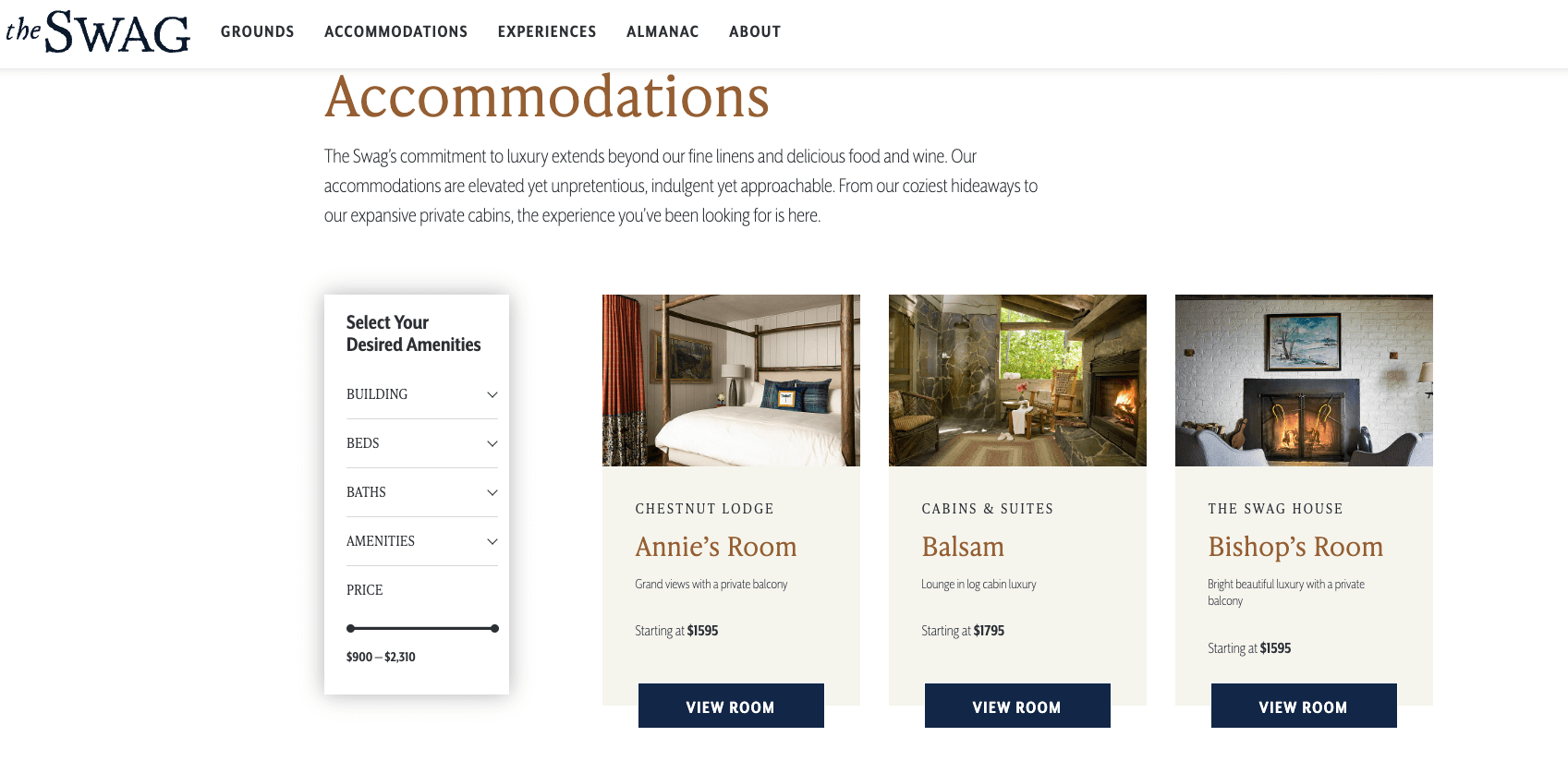
- Eating and drinking options (if relevant)
- This is great opportunity to differentiate your property from others, so nailing that page is essential.
- List out available options, linking out to the menus
- Make sure to add bar or restaurant opening hours and the link to book a table
- Include any special event or offer
- Introduce your kitchen team with pictures and bios
- Inspiration: I love the dining page from our client Cataloochee Ranch – everything is laid out very clearly with fresh imagery and precise information

- Facilities and FAQs
- Any unique facility such a pool, a spa, a firepit, BBQ facilities, meeting spaces, laundromat, parking...
- List out opening hours, usage restrictions and additional fees if applicable in a frequently asked questions (FAQ) format to relieve pressure on your reception teams
- Complement with imagery if relevant. If you are only listing out FAQ, you can get away with text only
- Add a contact form with a phone number or an email address
- Inspiration: life and Hotel No both do a great job of listing out their FAQ in a digestible way

- Gallery (optional)
- It is a staple of any hospitality website, but I don't know if it always deserves its own page
- If your location or your accommodation are truly unique, then a gallery could a good page to deploy to showcase your property but otherwise I think you achieve the same result by disseminating the images in each page
- Inspiration: Our clients are in some amazing locations, but I don't know if any of them gives me wanderlust as much as Baillie Lodges. Capella Lodge is one of their properties – the gallery speaks for itself

- About Us (not optional for independent)
- I don't see that type of page enough on websites of independently owned properties. This is a wonderful opportunity to talk about the heritage of the property, why it was founded, why it is different from the competition, how it is embedded in the community. Many guests would choose an independent property if they understood the mission and the vision of the place or got behind the ethos (around sustainability for example)
- Must include pictures of the founders or owners and the history of the property
- Inspiration: For UK client Camp Wild, their About Us page is their first page on the navigation as they lead with a strong ethos and the desire to form a community

- Contact us page
- Information must include exact address, opening hours, email address, phone number
- Add reception opening hours, check-in time, check-out time
- Special instructions on how to access the property (bus shuttle, parking information)
- Include your Google map link
- Inspiration: Hotel client The Nare Contact Us page does a brilliant job of detailing location and driving instructions as well as a form and multiple phone numbers – no risk of getting lost!

- Book now page
- The main call to action (CTA) of the website, the Book Now link to the booking engine, must be on every website page. Typically, it lives on the top right corner, but it can also be in the middle of the page.
- Be bold, be big: this must be the first thing your browsers see.
- We’ll cover booking engine best practices in an upcoming blog post.
- Inspiration: Co-living company Ark Living has a very distinctive Book Now button that stays with the browser through the navigation and is very easy to identify

Website common pitfalls, a non-exhaustive list of possible mistakes and how to remedy them
A website overhaul is a big project and as such, it is likely you’ll miss or forget something. So here are some of the failures I’ve seen in the past and how to avoid them,
Lesson #1: Test, test and test
The spelling mistake you haven’t spotted, the dead link, the inquiry form that isn't connected to the right email inbox ... we’ve all been there. Only thing for it, testing, testing and more testing.
Ask other team members to test your site, ask your mum to test it: you will need multiple pairs of eyes on it to make sure you iron out every flaw.
When you build your plan, make sure you plan enough time for testing. You’ve put in the work, make sure you don't fall at the last hurdle because you didn't allow for an extra week of testing.
Lesson #2: Understand the SEO fundamentals
Many blogs, ebooks and whitepapers have been written on the topics of SEO. But the core principle remains true: even the best-looking website wont work if it cant be found by Google Search Engine and by ChatGPT. Make sure you deliver on the fundamentals of SEO like clear page titles, keyword-rich headings, image alt text and internal linking.
Lesson #3: Think mobile-first
You will very likely build your website on a desktop, but your browsers are likely to view it on a mobile. Make sure you test on mobile. Even better, try and design with mobile –first in mind from the start - this helps avoid that annoying pop-up that disrupts the navigation and cannot be closed, and ensures your layout is fully mobile-optimised.
Lesson #4: Consider accessibility
For everyone based in the EU, or anyone that has a website that an EU-based person may visit (that’s pretty much everyone), the European Accessibility Act will come into effect this year, forcing businesses to evolve their digital presence and their website so individuals with disabilities can access it.
There are a lot of resources available on the EAA, I find this one is a good one. You can use a free tool to assess your website’s accessibility. If it fails (and trust me, it is likely to fail), you’ll be provided with recommendations to make it compliant.
The EAA directive is a great opportunity to dust off your website or secure external resources to make your website compliant and better at driving conversions.
Lesson #5: Don't forget to link out to the socials
Easily done and easily fixable, make sure you add the links to your social network on your site. They typically live in the footer, but you can also link them from your gallery.
Lesson #6: If you have a sign-up form, make sure you deliver
I’ve seen it in previous companies, and I’ve experienced it as a customer as well: I would sign up for a newsletter promising special offers and discounts, and then I hear crickets. Nada. Nothing. Not even an acknowledgement that I have signed up.
I’m not expecting to be inundated with offers the next day, but if you collect customers' and prospects' information, make sure you have a plan to act on it. Don't offer a newsletter sign-up if you don't actually send a newsletter. It sounds simple, but it happens more often than I’d like.
Your website isn’t just a digital brochure—it’s your most powerful marketing asset. Whether you’re managing a lodge, a resort, a park, a boutique hotel, or a SaaS platform, the principles of good website design remain the same: clarity, ease of navigation, strong visuals, and a clear call to action. As we embark on our own website design journey at RMS, I’m excited to share what we learned, successes, and failures along the way. Stay tuned for next month’s post, where we’ll dive into the importance of photography to turn browsers into bookers.

By Sandrine Zechbauer
Chief Marketing Officer
10 min read